Router
Routers in Single Page Applications (SPA) handle displaying different pages depending on what the URL is. Instead of the default behavior of requesting a different remote resource when a link is clicked, the router instead sets the URL locally to point to a valid route in your application. The router then detects this change and then decides what to render.
Yew provides router support in the yew-router crate. To start using it, add the dependency to your Cargo.toml
yew-router = "0.16"
The utilities needed are provided under yew_router::prelude,
Usage
You start by defining a Route.
Routes are defined as an enum which derives Routable. This enum must be Clone + PartialEq.
use yew_router::prelude::*;
#[derive(Clone, Routable, PartialEq)]
enum Route {
#[at("/")]
Home,
#[at("/secure")]
Secure,
#[not_found]
#[at("/404")]
NotFound,
}
A Route is paired with a <Switch /> component, which finds the variant whose path matches the browser's
current URL and passes it to the render callback. The callback then decides what to render. In case no path is
matched, the router navigates to the path with not_found attribute. If no route is specified, nothing is rendered, and
a message is logged to console stating that no route was matched.
Most of yew-router's components, in particular <Link /> and <Switch />, must be (grand-)children of one of the Router components
(e.g. <BrowserRouter />). You usually only need a single Router in your app, most often rendered immediately by your most top-level <App />
component. The Router registers a context, which is needed for Links and Switches to function. An example is shown below.
When using yew-router in browser environment, <BrowserRouter /> is highly recommended.
You can find other router flavours in the API Reference.
use yew_router::prelude::*;
use yew::prelude::*;
#[derive(Clone, Routable, PartialEq)]
enum Route {
#[at("/")]
Home,
#[at("/secure")]
Secure,
#[not_found]
#[at("/404")]
NotFound,
}
#[function_component(Secure)]
fn secure() -> Html {
let history = use_history().unwrap();
let onclick = Callback::once(move |_| history.push(Route::Home));
html! {
<div>
<h1>{ "Secure" }</h1>
<button {onclick}>{ "Go Home" }</button>
</div>
}
}
fn switch(routes: &Route) -> Html {
match routes {
Route::Home => html! { <h1>{ "Home" }</h1> },
Route::Secure => html! {
<Secure />
},
Route::NotFound => html! { <h1>{ "404" }</h1> },
}
}
#[function_component(Main)]
fn app() -> Html {
html! {
<BrowserRouter>
<Switch<Route> render={Switch::render(switch)} /> // <- must be child of <BrowserRouter>
</BrowserRouter>
}
}
Path Segments
It is also possible to extract information from a route.
You can then access the post's id inside <Switch /> and forward it to the appropriate component via properties.
use yew::prelude::*;
use yew_router::prelude::*;
#[derive(Clone, Routable, PartialEq)]
enum Route {
#[at("/")]
Home,
#[at("/post/:id")]
Post { id: String },
}
fn switch(route: &Route) -> Html {
match route {
Route::Home => html! { <h1>{ "Home" }</h1> },
Route::Post { id } => html! {<p>{format!("You are looking at Post {}", id)}</p>},
}
}
You can have a normal Post variant instead of Post {id: String} too. For example when Post is rendered
with another router, the field can then be redundant as the other router is able to match and handle the path. See the
Nested Router section below for details
Note the fields must implement Clone + PartialEq as part of the Route enum. They must also implement
std::fmt::Display and std::str::FromStr for serialization and deserialization. Primitive types like integer, float,
and String already satisfy the requirements.
In case when the form of the path matches, but the deserialization fails (as per FromStr). The router will consider
the route as unmatched and try to render the not found route (or a blank page if the not found route is unspecified).
Consider this example:
#[derive(Clone, Routable, PartialEq)]
enum Route {
#[at("/news/:id")]
News { id: u8 },
#[not_found]
#[at("/404")]
NotFound,
}
// switch function renders News and id as is. Omitted here.
When the segment goes over 255, u8::from_str() fails with ParseIntError, the router will then consider the route
unmatched.
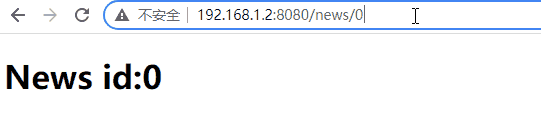
For more information about the route syntax and how to bind parameters, check out route-recognizer.
History and Location
The router provides a universal History and Location struct which can be used to access routing information. They
can be retrieved by hooks or convenient functions on ctx.link().
They have a couple flavours:
AnyHistory and AnyLocation
These types are available with all routers and should be used whenever possible. They implement a subset
of window.history and window.location.
You can access them using the following hooks:
use_historyuse_location
BrowserHistory and BrowserLocation
These are only available when <BrowserRouter /> is used. They provide additional functionality that is not available
in AnyHistory and
AnyLocation (such as: location.host).
Navigation
yew_router provides a handful of tools to work with navigation.
Link
A <Link/> renders as an <a> element, the onclick event handler will call
preventDefault, and push the targeted page to the
history and render the desired page, which is what should be expected from a Single Page App. The default onclick of a
normal anchor element would reload the page.
The <Link/> element also passes its children to the <a> element. Consider it a replacement of <a/> for in-app
routes. Except you supply a to attribute instead of a href. An example usage:
<Link<Route> to={Route::Home}>{ "click here to go home" }</Link<Route>>
Struct variants work as expected too:
<Link<Route> to={Route::Post { id: "new-yew-release".to_string() }}>{ "Yew v0.19 out now!" }</Link<Route>>
History API
History API is provided for both function components and struct components. They can enable callbacks to change the
route. An AnyHistory instance can be obtained in either cases to manipulate the route.
Function Components
For function components, the use_history hook re-renders the component and returns the current route whenever the
history changes. Here's how to implement a button that navigates to the Home route when clicked.
#[function_component(MyComponent)]
pub fn my_component() -> Html {
let history = use_history().unwrap();
let onclick = Callback::once(move |_| history.push(Route::Home));
html! {
<>
<button {onclick}>{"Click to go home"}</button>
</>
}
}
The example here uses Callback::once. Use a normal callback if the target route can be the same with the route
the component is in. For example when you have a logo button on every page the that goes back to home when clicked,
clicking that button twice on home page causes the code to panic because the second click pushes an identical Home route
and won't trigger a re-render of the element.
In other words, only use Callback::once when you are sure the target route is different. Or use normal callbacks only
to be safe.
If you want to replace the current history instead of pushing a new history onto the stack, use history.replace()
instead of history.push().
You may notice history has to move into the callback, so it can't be used again for other callbacks. Luckily history
implements Clone, here's for example how to have multiple buttons to different routes:
use yew::prelude::*;
use yew_router::prelude::*;
#[function_component(NavItems)]
pub fn nav_items() -> Html {
let history = use_history().unwrap();
let go_home_button = {
let history = history.clone();
let onclick = Callback::once(move |_| history.push(Route::Home));
html! {
<button {onclick}>{"click to go home"}</button>
}
};
let go_to_first_post_button = {
let history = history.clone();
let onclick = Callback::once(move |_| history.push(Route::Post { id: "first-post".to_string() }));
html! {
<button {onclick}>{"click to go the first post"}</button>
}
};
let go_to_secure_button = {
let onclick = Callback::once(move |_| history.push(Route::Secure));
html! {
<button {onclick}>{"click to go to secure"}</button>
}
};
html! {
<>
{go_home_button}
{go_to_first_post_button}
{go_to_secure_button}
</>
}
}
Struct Components
For struct components, the AnyHistory instance can be obtained through the ctx.link().history() API. The rest is
identical with the function component case. Here's an example of a view function that renders a single button.
fn view(&self, ctx: &Context<Self>) -> Html {
let history = ctx.link().history().unwrap();
let onclick = Callback::once(move |_| history.push(MainRoute::Home));
html!{
<button {onclick}>{"Go Home"}</button>
}
}
Redirect
yew-router also provides a <Redirect/> element in the prelude. It can be used to achieve similar effects as the
history API. The element accepts a
to attribute as the target route. When a <Redirect/> element is rendered, it internally calls history.push() and
changes the route. Here is an example:
#[function_component(SomePage)]
fn some_page() -> Html {
// made-up hook `use_user`
let user = match use_user() {
Some(user) => user,
// an early return that redirects to the login page
// technicality: `Redirect` actually renders an empty html. But since it also pushes history, the target page
// shows up immediately. Consider it a "side-effect" component.
None => return html! {
<Redirect<Route> to={Route::Login}/>
},
};
// ... actual page content.
}
Redirect vs history, which to useThe history API is the only way to manipulate route in callbacks.
While <Redirect/> can be used as return values in a component. You might also want to use <Redirect/> in other
non-component context, for example in the switch function of a Nested Router.
Listening to Changes
Function Components
Alongside the use_history hook, there are also use_location and use_route. Your components will re-render when
provided values change.
Struct Components
In order to react on route changes, you can pass a callback closure to the add_history_listener() method of ctx.link().
The history listener will get unregistered once it is dropped. Make sure to store the handle inside your component state.
fn create(ctx: &Context<Self>) -> Self {
let listener = ctx.link()
.add_history_listener(ctx.link().callback(
// handle event
))
.unwrap();
MyComponent {
_listener: listener
}
}
ctx.link().location() and ctx.link().route::<R>() can also be used to retrieve the location and the route once.
Query Parameters
Specifying query parameters when navigating
In order to specify query parameters when navigating to a new route, use either history.push_with_query or
the history.replace_with_query functions. It uses serde to serialize the parameters into query string for the URL so
any type that implements Serialize can be passed. In its simplest form this is just a HashMap containing string
pairs.
Obtaining query parameters for current route
location.query is used to obtain the query parameters. It uses serde to deserialize the parameters from query string
in the URL.
Nested Router
Nested router can be useful when the app grows larger. Consider the following router structure:


;
The nested SettingsRouter handles all urls that start with /settings. Additionally, it redirects urls that are not
matched to the main NotFound route. So /settings/gibberish will redirect to /404.
It can be implemented with the following code:
use yew::prelude::*;
use yew_router::prelude::*;
#[derive(Clone, Routable, PartialEq)]
enum MainRoute {
#[at("/")]
Home,
#[at("/news")]
News,
#[at("/contact")]
Contact,
#[at("/settings/:s")]
Settings,
#[not_found]
#[at("/404")]
NotFound,
}
#[derive(Clone, Routable, PartialEq)]
enum SettingsRoute {
#[at("/settings/profile")]
Profile,
#[at("/settings/friends")]
Friends,
#[at("/settings/theme")]
Theme,
#[not_found]
#[at("/settings/404")]
NotFound,
}
fn switch_main(route: &MainRoute) -> Html {
match route {
MainRoute::Home => html! {<h1>{"Home"}</h1>},
MainRoute::News => html! {<h1>{"News"}</h1>},
MainRoute::Contact => html! {<h1>{"Contact"}</h1>},
MainRoute::Settings => html! {
<Switch<SettingsRoute> render={Switch::render(switch_settings)} />
},
MainRoute::NotFound => html! {<h1>{"Not Found"}</h1>},
}
}
fn switch_settings(route: &SettingsRoute) -> Html {
match route {
SettingsRoute::Profile => html! {<h1>{"Profile"}</h1>},
SettingsRoute::Friends => html! {<h1>{"Friends"}</h1>},
SettingsRoute::Theme => html! {<h1>{"Theme"}</h1>},
SettingsRoute::NotFound => html! {
<Redirect<MainRoute> to={MainRoute::NotFound}/>
}
}
}
#[function_component(App)]
pub fn app() -> Html {
html! {
<BrowserRouter>
<Switch<MainRoute> render={Switch::render(switch_main)} />
</BrowserRouter>
}
}