路由 (Router)
单页应用程序 (SPA) 中的路由器处理根据 URL 显示不同的页面。与点击链接时请求不同的远程资源的默认行为不同,路由器会在本地设置 URL 以指向应用程序中的有效路由。然后,路由器检测到此更改并决定要渲染的内容。
Yew 在 yew-router crate 中提供了路由器支持。要开始使用它,请将依赖项添加到您的 Cargo.toml 文件中。
yew-router = { git = "https://github.com/yewstack/yew.git" }
所需的工具均在 yew_router::prelude 模块中提供,
用法
最开始,你需要定义一个 Route。
路由由一个 enum 定义,它派生自 Routable。这个枚举必须实现 Clone + PartialEq。
use yew_router::prelude::*;
#[derive(Clone, Routable, PartialEq)]
enum Route {
#[at("/")]
Home,
#[at("/secure")]
Secure,
#[not_found]
#[at("/404")]
NotFound,
}
Route 与 <Switch /> 组件配对,后者会找到与浏览器当前 URL 匹配的路径变体,并将其传递给 render 回调。然后回调决定要渲染的内容。如果没有路径匹配,路由器会导航到带有 not_found 属性的路径。如果没有指定路由,则不会渲染任何内容,并且会在控制台中记录一条消息,说明没有匹配的路由。
yew-router 的大多数组件,特别是 <Link /> 和 <Switch />,必须是某个 Router 组件(例如 <BrowserRouter />)的(深层)子元素。通常在应用程序中只需要一个 Router,通常由最顶层的 <App /> 组件立即渲染。Router 注册了一个上下文,这是 Links 和 Switches 功能所需的。下面提供了一个示例。
在浏览器环境中使用 yew-router 时,强烈推荐使用 <BrowserRouter />。您可以在 API 参考 中找到其他路由器类型。
use yew_router::prelude::*;
use yew::prelude::*;
#[derive(Clone, Routable, PartialEq)]
enum Route {
#[at("/")]
Home,
#[at("/secure")]
Secure,
#[not_found]
#[at("/404")]
NotFound,
}
#[component(Secure)]
fn secure() -> Html {
let navigator = use_navigator().unwrap();
let onclick = Callback::from(move |_| navigator.push(&Route::Home));
html! {
<div>
<h1>{ "Secure" }</h1>
<button {onclick}>{ "Go Home" }</button>
</div>
}
}
fn switch(routes: Route) -> Html {
match routes {
Route::Home => html! { <h1>{ "Home" }</h1> },
Route::Secure => html! {
<Secure />
},
Route::NotFound => html! { <h1>{ "404" }</h1> },
}
}
#[component(Main)]
fn app() -> Html {
html! {
<BrowserRouter>
<Switch<Route> render={switch} /> // <- must be child of <BrowserRouter>
</BrowserRouter>
}
}
路径段
路由还可以使用动态和命名通配符段从路由中提取信息。然后,您可以在 <Switch /> 内访问帖子的 id,并通过属性将其转发到相应的组件。
use yew::prelude::*;
use yew_router::prelude::*;
#[derive(Clone, Routable, PartialEq)]
enum Route {
#[at("/")]
Home,
#[at("/post/:id")]
Post { id: String },
#[at("/*path")]
Misc { path: String },
}
fn switch(route: Route) -> Html {
match route {
Route::Home => html! { <h1>{ "Home" }</h1> },
Route::Post { id } => html! {<p>{format!("You are looking at Post {}", id)}</p>},
Route::Misc { path } => html! {<p>{format!("Matched some other path: {}", path)}</p>},
}
}
您也可以使用普通的 Post 变体,而不是 Post {id: String}。例如,当 Post 与另一个路由器一起渲染时,该字段可能是多余的,因为另一个路由器可以匹配并处理路径。有关详细信息,请参阅下面的嵌套路由器部分。
请注意,字段必须实现 Clone + PartialEq 作为 Route 枚举的一部分。它们还必须实现 std::fmt::Display 和 std::str::FromStr 以进行序列化和反序列化。整数、浮点数和字符串等原始类型已经满足这些要求。
当路径的形式匹配,但反序列化失败(根据 FromStr)时。路由器将认为路由不匹配,并尝试渲染未找到的路由(或者如果未指定未找到的路由,则渲染空白页面)。
参考以下示例:
#[derive(Clone, Routable, PartialEq)]
enum Route {
#[at("/news/:id")]
News { id: u8 },
#[not_found]
#[at("/404")]
NotFound,
}
// 切换函数会渲染 News 和 id。这里省略了。
当段超过 255 时,u8::from_str() 将失败并返回 ParseIntError,路由器将认为路由不匹配。
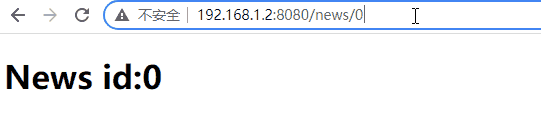
有关路由语法和如何绑定参数的更多信息,请查看 route-recognizer。
位置 (Location)
路由器通过上下文提供了一个通用的 Location 结构,可以用于访问路由信息。它们可以通过钩子或 ctx.link() 上的便捷函数来检索。
导航
yew_router 提供了一些工具来处理导航。
链接
<Link /> 渲染为 <a> 元素,onclick 事件处理程序将调用 preventDefault,并将目标页面推送到历史记录中并渲染所需的页面,这正是单页应用程序所期望的行为。普通锚元素的默认 onclick 会重新加载页面。
<Link /> 组件还会将其子元素传递给 <a> 元素。可以将其视为应用内路由的 <a/> 替代品。不同之处在于你需要提供 to 属性而不是 href。示例用法如下:
<Link<Route> to={Route::Home}>{ "click here to go home" }</Link<Route>>
结构体变量也可以正常工作:
<Link<Route> to={Route::Post { id: "new-yew-release".to_string() }}>{ "Yew!" }</Link<Route>>
导航接口
导航器 API 为函数组件和结构组件提供。它们使回调能够更改路由。可以在任一情况下获取 Navigator 实例以操作路由。
函数式组件
对于函数组件,当底层导航器提供程序更改时,use_navigator 钩子会重新渲染组件。
以下是实现一个按钮的示例,该按钮在点击时导航到 Home 路由。
#[component(MyComponent)]
pub fn my_component() -> Html {
let navigator = use_navigator().unwrap();
let onclick = Callback::from(move |_| navigator.push(&Route::Home));
html! {
<>
<button {onclick}>{"Click to go home"}</button>
</>
}
}
这里的示例使用了 Callback::from。如果目标路由可以与组件所在的路由相同,或者只是为了安全起见,请使用普通的回调。例如,考虑在每个页面上都有一个徽标按钮,点击该按钮会返回主页。在主页上点击该按钮两次会导致代码崩溃,因为第二次点击会推送一个相同的 Home 路由,并且 use_navigator 钩子不会触发重新渲染。
如果您想替换当前的位置而不是将新位置推到堆栈上,请使用 navigator.replace() 而不是 navigator.push()。
您可能会注意到 navigator 必须移动到回调中,因此不能再次用于其他回调。幸运的是,navigator 实现了 Clone,例如,以下是如何为不同的路由设置多个按钮:
use yew::prelude::*;
use yew_router::prelude::*;
#[component(NavItems)]
pub fn nav_items() -> Html {
let navigator = use_navigator().unwrap();
let go_home_button = {
let navigator = navigator.clone();
let onclick = Callback::from(move |_| navigator.push(&Route::Home));
html! {
<button {onclick}>{"click to go home"}</button>
}
};
let go_to_first_post_button = {
let navigator = navigator.clone();
let onclick = Callback::from(move |_| navigator.push(&Route::Post { id: "first-post".to_string() }));
html! {
<button {onclick}>{"click to go the first post"}</button>
}
};
let go_to_secure_button = {
let onclick = Callback::from(move |_| navigator.push(&Route::Secure));
html! {
<button {onclick}>{"click to go to secure"}</button>
}
};
html! {
<>
{go_home_button}
{go_to_first_post_button}
{go_to_secure_button}
</>
}
}
结构体组件
对于结构体组件,可以通过 ctx.link().navigator() API 获取 Navigator 实例。其余部分与函数组件的情况相同。以下是一个渲染单个按钮的视图函数示例。
fn view(&self, ctx: &Context<Self>) -> Html {
let navigator = ctx.link().navigator().unwrap();
let onclick = Callback::from(move |_| navigator.push(&MainRoute::Home));
html!{
<button {onclick}>{"Go Home"}</button>
}
}
重定向
yew-router 还在 prelude 中提供了一个 <Redirect /> 组件。它可以用于实现与导航器 API 类似的效果。该组件接受一个 to 属性作为目标路由。当渲染 <Redirect/> 时,用户将被重定向到属性中指定的路由。以下是一个示例:
#[component(SomePage)]
fn some_page() -> Html {
// 建立对 `use_user` 的钩子
let user = match use_user() {
Some(user) => user,
// 当用户为 `None` 时重定向到登录页面
None => return html! {
<Redirect<Route> to={Route::Login}/>
},
};
// ... 实际页面内容
}
Redirect 或 NavigatorNavigator API 是在回调中操作路由的唯一方法。
而 <Redirect /> 可以作为组件中的返回值使用。您可能还希望在其他非组件上下文中使用 <Redirect />,例如在嵌套路由器的 switch 函数中。
监听变化
函数式组件
您可以使用 use_location 和 use_route 钩子。当提供的值发生变化时,您的组件将重新渲染。
结构体组件
为了响应路由变化,您可以将回调闭包传递给 ctx.link() 的 add_location_listener() 方法。
一旦位置监听器被删除,它将被取消注册。请确保将句柄存储在组件状态中。
fn create(ctx: &Context<Self>) -> Self {
let listener = ctx.link()
.add_location_listener(ctx.link().callback(
// 处理事件
))
.unwrap();
MyComponent {
_listener: listener
}
}
ctx.link().location() 和 ctx.link().route::<R>() 也可以用于一次性检索位置和路由。
查询参数
在导航时指定查询参数
为了在导航到新路由时指定查询参数,可以使用 navigator.push_with_query 或 navigator.replace_with_query 函数。它使用 serde 将参数序列化为 URL 的查询字符串,因此任何实现了 Serialize 的类型都可以传递。最简单的形式是包含字符串对的 HashMap。
获取当前路由的查询参数
location.query 用于获取查询参数。它使用 serde 从 URL 的查询字符串中反序列化参数。
嵌套路由器
当应用程序变得更大时,嵌套路由器可能会很有用。考虑以下路由器结构:


嵌套的 SettingsRouter 处理所有以 /settings 开头的 URL。此外,它会将未匹配的 URL 重定向到主 NotFound 路由。因此,/settings/gibberish 将重定向到 /404。
请注意,该接口仍在开发中,这样写的方式尚未最终确定
可以使用以下代码实现:
use yew::prelude::*;
use yew_router::prelude::*;
use gloo::utils::window;
use wasm_bindgen::UnwrapThrowExt;
#[derive(Clone, Routable, PartialEq)]
enum MainRoute {
#[at("/")]
Home,
#[at("/news")]
News,
#[at("/contact")]
Contact,
#[at("/settings")]
SettingsRoot,
#[at("/settings/*")]
Settings,
#[not_found]
#[at("/404")]
NotFound,
}
#[derive(Clone, Routable, PartialEq)]
enum SettingsRoute {
#[at("/settings")]
Profile,
#[at("/settings/friends")]
Friends,
#[at("/settings/theme")]
Theme,
#[not_found]
#[at("/settings/404")]
NotFound,
}
fn switch_main(route: MainRoute) -> Html {
match route {
MainRoute::Home => html! {<h1>{"Home"}</h1>},
MainRoute::News => html! {<h1>{"News"}</h1>},
MainRoute::Contact => html! {<h1>{"Contact"}</h1>},
MainRoute::SettingsRoot | MainRoute::Settings => html! { <Switch<SettingsRoute> render={switch_settings} /> },
MainRoute::NotFound => html! {<h1>{"Not Found"}</h1>},
}
}
fn switch_settings(route: SettingsRoute) -> Html {
match route {
SettingsRoute::Profile => html! {<h1>{"Profile"}</h1>},
SettingsRoute::Friends => html! {<h1>{"Friends"}</h1>},
SettingsRoute::Theme => html! {<h1>{"Theme"}</h1>},
SettingsRoute::NotFound => html! {<Redirect<MainRoute> to={MainRoute::NotFound}/>}
}
}
#[component(App)]
pub fn app() -> Html {
html! {
<BrowserRouter>
<Switch<MainRoute> render={switch_main} />
</BrowserRouter>
}
}
基底路径 (Basename)
可以使用 yew-router 定义基底路径 (Basename)。
基底路径是所有路由的公共前缀。导航器 API 和 <Switch /> 组件都支持基底路径设置。所有推送的路由都会加上基底路径前缀,所有的 switch 都会在尝试将路径解析为 Routable 之前去掉基底路径。
如果没有为 Router 组件提供基底路径属性,它将使用 HTML 文件中 <base /> 元素的 href 属性,并在 HTML 文件中没有 <base /> 元素时回退到 /。